Customizing Tips with Poynt
For a full database of help articles/videos, please visit Poynt directly at:
Poynt Support
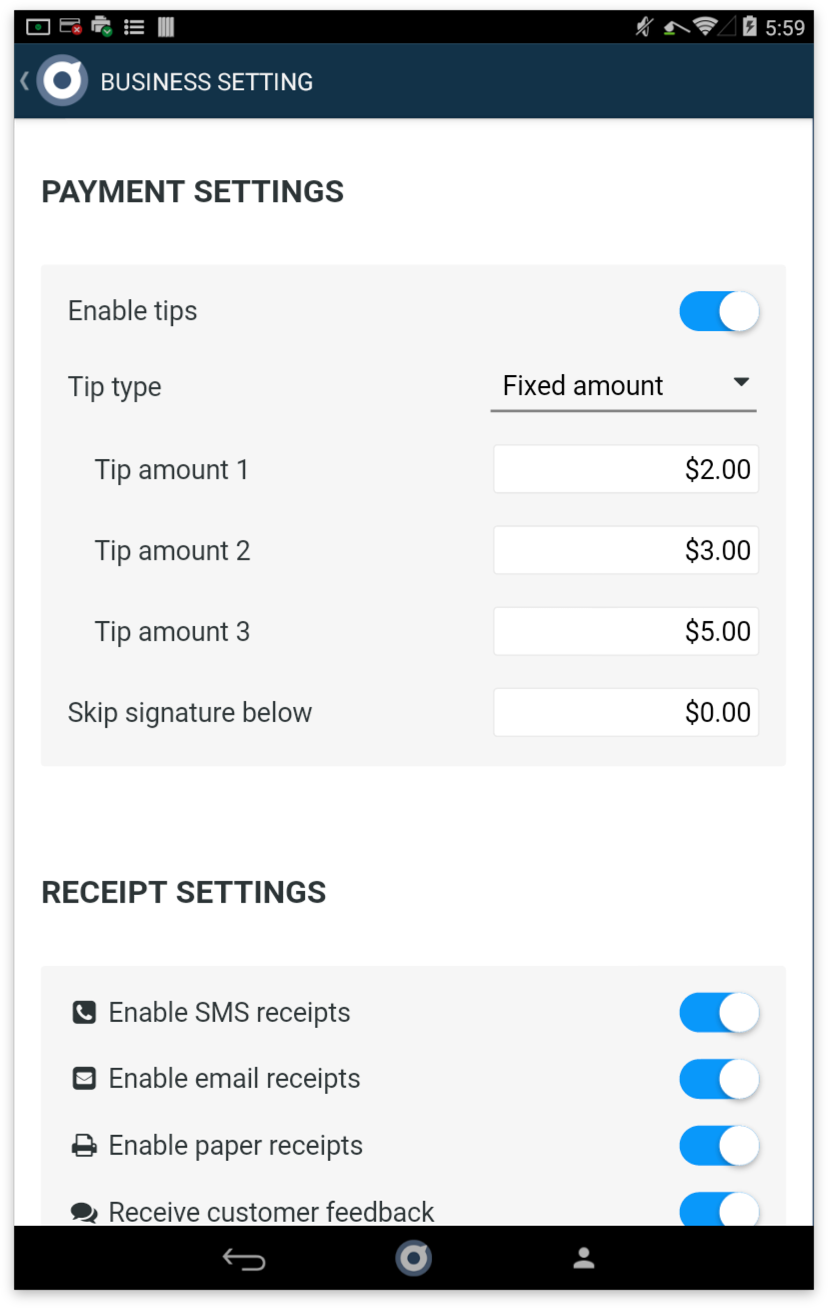
Editing your Tip Settings
For tip enabled merchants, the customer-facing screen will prompt the customer to select a tip. As a manager, you may choose to accept tips, then subsequently, what tip-options your customers will see. To make adjustments to these settings on your device:
Step 1: Swipe down from the top on any screen to access Settings. Tap the gear icon.
Step 2: Select Business Settings.
Step 3: Adjust the Tip Type to change the increment from dollar ($) to percentage (%).
Step 4: Edit the Tip Amount in the fields below.
Step 5: Optionally, enter an amount for Skip Signature Below.
As you make adjustments to these settings, the changes will automatically be saved. You’ll see a green banner along the top indicating the saved updates.