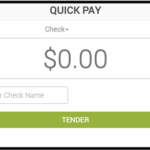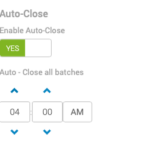Visa/Mastercard set the underlying interchange rates for all credit card transactions. Those rates vary widely, based on a variety of factors beyond the type of card being presented. The type of card is important! But, many other things impact the underlying rate, such as the size of the sale, the time difference between the authorization/capture, data captured with the sale, and more. We’ll show you how to get the lowest rates!