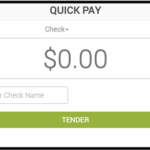
MX Merchant – Virtual Terminal
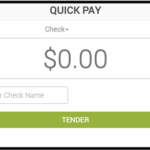
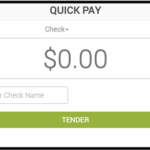

With MX Merchant, it’s easy to store your customer’s payment details for later use. Once your customers are in the system, you’ll have historical records of their purchases and an easily searchable database of your payment history. Watch the video to see how to use the Customer Database.

Everything you need is available. You’ll have a virtual terminal, iPhone processing, credit card storage, and robust online reporting to manage your business payments with ease.

Once logged into the NMI gateway, running a sale through the Virtual Terminal is easy. Watch a video and get step-by-step instructions.

Once logged into the NMI gateway, refunding a sale through the Virtual Terminal is easy. Remember – if you are working with a transaction you ran today, you’re better off voiding!
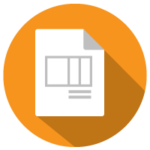

NMI connects with dozens of major shopping carts, and has detailed integration documentation for most shopping carts.

The NMI gateway allows you to enter “Test Mode” so that you can make edits to the gateway and test your website connection, without passing through live values. This is perfect if you’re working with a developer or a custom integration and you need to ensure that the connections to NMI are sound.
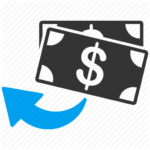
Once logged into the NMI gateway, voiding a sale through the Virtual Terminal is easy. Remember it’s always better to void a sale than refund it, assuming the original transaction took place same-day.

Find out how to process your first sale in Authorize.net, and learn how to setup your new account.