
MX Merchant’s requirements for strong passwords has recently changed MX Merchant has recently changed the underlying password strength requirements for all users. This is true whether or not you are...
View FAQ
MX Merchant’s requirements for strong passwords has recently changed MX Merchant has recently changed the underlying password strength requirements for all users. This is true whether or not you are...
View FAQ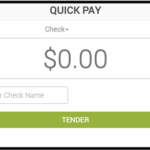
The MX Merchant’s Virtual Terminal and QuickPay feature is very powerful, and lets you save and retrieve customers for future payments. Getting to Know QuickPay You can review this video...
View FAQ
...and feel. For the example Payment Link we created above, the code we are given looks like this: “<a href=”https://mxmerchant.com/mxcustomer/d/b5772485-fd6c-4bc4-bc67-9b925d267746/v3″><input type=”button” value=”Sample Payment Link” /></a>”. And that creates this button:...
View FAQ
Easily see processed payments, batches, and transaction history in MX Merchant With MX Merchant, it’s easy to view past sales and batch history. Click the below video to see how...
View FAQ
Take sales on your Apple/Android device with ease. All accounts come with free mobile processing through MX Merchant Express. Click the below video to see how to use MX Merchant...
View FAQ
Learn how to manage Two Step Authentication for non-admin users. Controlling MX Two Step Authentication As of September 2020, all MX Merchant accounts will use Two Step Authentication as part...
View FAQ
You sure can! We work hard to keep our merchants happy. “Dharma has, hands down, the absolute best advertising and sales transparency I’ve seen anywhere in the industry. They only...
View FAQ
...MX Merchant where they will see the Sysnet app is now active. Allowing MX Access Once Allow is selected you will be redirected back to MX Merchant where you will...
View FAQ
...amount of information on each transaction. In addition, only certain gateways can accommodate for Level 3 data. Dharma offers Level 3 support through the MX Merchant interface using the B2B...
View FAQ
...free access to MX Merchant. With MX Merchant, you can manage the entire payment process from one login: Quick-Payments through an easy Virtual Terminal. Simple, fast, and intuitive payments that...
View FAQ