
Once logged into the NMI gateway, running a sale through the Virtual Terminal is easy. Watch a video and get step-by-step instructions.

Once logged into the NMI gateway, running a sale through the Virtual Terminal is easy. Watch a video and get step-by-step instructions.

Once logged into the NMI gateway, refunding a sale through the Virtual Terminal is easy. Remember – if you are working with a transaction you ran today, you’re better off voiding!
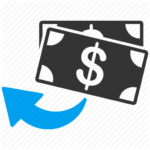
Once logged into the NMI gateway, voiding a sale through the Virtual Terminal is easy. Remember it’s always better to void a sale than refund it, assuming the original transaction took place same-day.

First Data provides an easy-to-use online, interactive Terminal Demo so that you can quickly see how to perform common functions on your device.

Find out how to process your first sale in Authorize.net, and learn how to setup your new account.