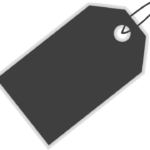
Yes, Dharma has a $15 monthly fee. This is assessed as part of your monthly billing and covers statement preparation and customer support.
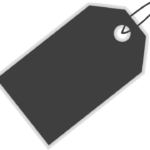
Yes, Dharma has a $15 monthly fee. This is assessed as part of your monthly billing and covers statement preparation and customer support.

We are proud to offer the new American Express OptBlue program! All Dharma accounts include American Express acceptance – as the merchant, you can choose to utilize American Express, or not. It’s up to you! American Express is now more affordable than ever, allowing you to accept this major card brand [...]

To import/edit your inventory items, you’ll need to use your Clover credentials and login to the Web Dashboard. Once logged in, you’ll want to follow the instructions on this page to download a template for your inventory items, which you can then fill-out and re-import. The basic steps are: Download the [...]

Clover POS is not only easy-to-use, but it’s easy to get assistance and help, too. With an extensive knowledge base and “How-To” section, you’ll never be alone with Clover. (844) 864-5449 is the Dharma / Priority Payments 24-hour dedicated phone support, just for the Clover system. If asked for your merchant number, [...]

Apps to help your Business SucceedClover allows full access to their app store, so that you can get the additional tools you need to run your business like a pro. Download apps made by Clover, or apps that have been created by third-party developers to help you integrate with outside [...]

Clover for any Business TypeClover is designed to be customized for every type of business. Clover has easy step-by-step instructions for three major business types: Full Service (Sit Down) Restaurants: Customize Clover to show tables and servers, and adjust your tips at the end of every night. Easily run server [...]

Clover MiniClick to view a Step-by-Step Activation Guide, or watch the below video for a quick introduction on how to easily get your Clover Mini system ready to go. Clover StationClick to view a Step-by-Step Activation Guide, or watch the below video for a quick introduction on how to easily get [...]

To set the stage – there are two distinct portions of any credit card transaction. The first is known as the authorization, which happens in real-time, when you swipe/dip/key the card into your system. You’ll receive a real-time response from the card-issuing bank of “approved” or “declined”. The second step [...]

FD-150 Terminal Guide Click here for the First Data interactive FD-150 Terminal Guide Download the Quick Reference GuideClick here to download a two-sided Quick Reference Guide that you can print and keep next to your FD-150 terminal. Click here to download a Setup Guide to walk you through the initial [...]

What is Future Delivery?You may be wondering, “why is an annual membership risky?” – great question! First, let’s define a term that we can use throughout this discussion. Whenever you (the merchant) sell a good/service that you haven’t delivered yet, then you are engaging in future delivery. Just like it sounds, future delivery [...]