
Voiding “cancels” a sale, whereas a refund is a separate, offsetting negative sale. If possible, it’s always better to void than refund.

Voiding “cancels” a sale, whereas a refund is a separate, offsetting negative sale. If possible, it’s always better to void than refund.
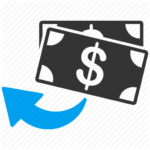
Once logged into the NMI gateway, voiding a sale through the Virtual Terminal is easy. Remember it’s always better to void a sale than refund it, assuming the original transaction took place same-day.

First Data provides an easy-to-use online, interactive Terminal Demo so that you can quickly see how to perform common functions on your device.
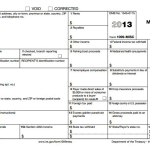
We’ll need a voided check, proof of your legal entity, as well as 3-months of prior processing statements if you already take credit cards.
