Clover Kiosk
Self order for Restaurants
$3,599 + $34.95/mo per device
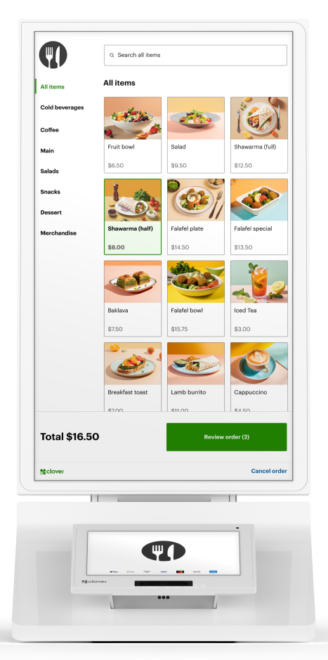
Clover Kiosk – All in one device for customer self-service
Our all-in-one device features an enterprise grade 24″ display, versatile payment terminal, and a built-in printer, all with low-touch set up.
- Boost efficiency by freeing up your staff to focus on value-added tasks rather than taking orders.
- Improve customer experience by letting them browse menus at their own pace and customize their orders how they want.
- Grow you average ticket size and increase restaurant revenue by promoting cross-selling and upselling options on the ordering kiosk.
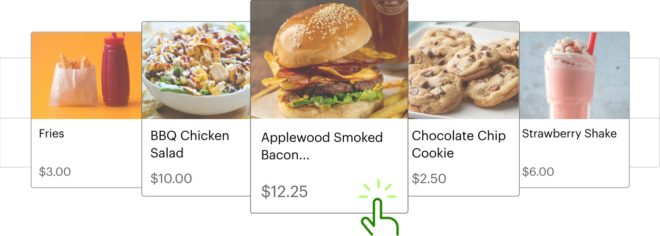
Better Customer Experience
The Clover Kiosk is designed to streamline the customer’s time and interaction with your restaurant:
- The friendly user interface makes ordering faster and more accurate.
- Shorter lines that move quicker make for happier repeat customers.
- Browsing time gives guests more time to explore your menu and make their decisions.
- Order accuracy is improved as guests enter their own orders, avoiding employee errors.

Easy Setup
The Clover Kitchen Kiosk is designed for quick installs in your restaurants:
- Step-by-step instructions guide you through each step from checking for images to tipping and printer setup..
- Syncs directly with your Clover POS to pull your menu directly from your existing Clover system, keeping your items and pricing in sync.
- Orders show up where they belong, in your Clover Kitchen Display System or Clover Kitchen Printer.
The Clover Kiosk costs $3,599 and has a monthly subscription fee of $34.95 per device. Clover Kiosk includes the Counter Top Frame, 24″ Display, Kiosk Mini, and Printer.
The configuration options




Counter Top
The default setup, ready to take out of the box and install. Put it on the counter top and follow the guided setup and you’re ready for orders.

Floor Stand
The optional Floor Stand accessory has high and low settings for people who are non-disabled, or use wheelchairs.
The Clover Floor Stand accessory is $549.

Wall Mounted
Clover’s optional bracket accessory or any third-party 100mm VESA mount make wall mounting simple.
The Clover Wall Mount accessory is $99.
Looking for info about other Clover products?

Clover Kiosk Product Details
The Kiosk is an incredibly robust addition to your Clover setup, and offers key features such as:
- Accepts contactless, chip, swipe and PIN Debit payments.
- 24″ order touch screen and 8″ payment touch screen.
- Built-in thermal dot receipt printer.
- End-to-end security of Clover’s encryption standards.
- Connects via WiFi, Ethernet and LTE.
- Optional wall mount accessory, and also supports 100mm VESA mounts.
Get a free consultation from Dharma
Tell us how to contact you, and a little about your business, and we’ll be happy to give you a free evaluation of your fees, and let you know how you can save with Dharma