MX Merchant – Account Updater
MX Account Updater automatically updates vaulted customer card account information, keeping payment information current
MX Account Updater is a powerful tool that runs daily, contacting the card brands for information about changes to your Customers’ stored payment cards. Account Updater also flags closed cards that cannot be updated. Account Updater is a great way to reduce the number of declines you have on stored payment cards. It also saves you the time and inconvenience of manually updating cards, and minimizes the risks associated with handling cards.
Account Updater is $25 / month, and includes 150 updates per month. If your number of updates goes over 150, you are charged $0.15 per additional update.
You can activate and deactivate Account Updater at any time … so in theory, you could only run it a few times a year rather than constantly. In that case though, your number of updates might easily exceed the 150 included updates each time it is run, and the overages could make it more costly than just leaving it on year round. But the option is there.
It’s important to note that Account Updater only works for Visa, Mastercard and Discover. American Express does not support the MX Account Updater. Another important note is that Account Updater is currently only available for TSYS merchants (that’s a Dharma Merchant ID that starts with 8739); First Data merchants (Dharma Merchant IDs that start with either 5180 or 5544) are not currently supported, although support is planned for the future.
Below are steps to Activate Account Updater, and then how to use it.
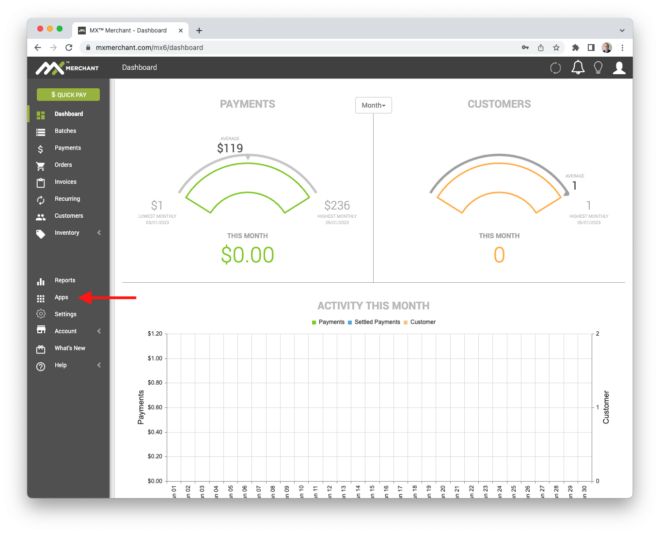
How to find Account Updater
Once you have logged in to MX Merchant, select Apps from the lefthand navigation.
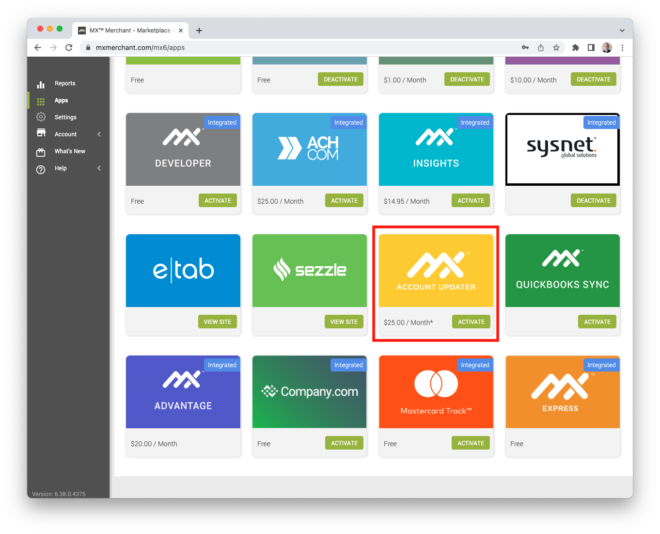
Activating Account Updater
In the list of Apps that are displayed, scroll down until you see Account Updater. Select Activate.
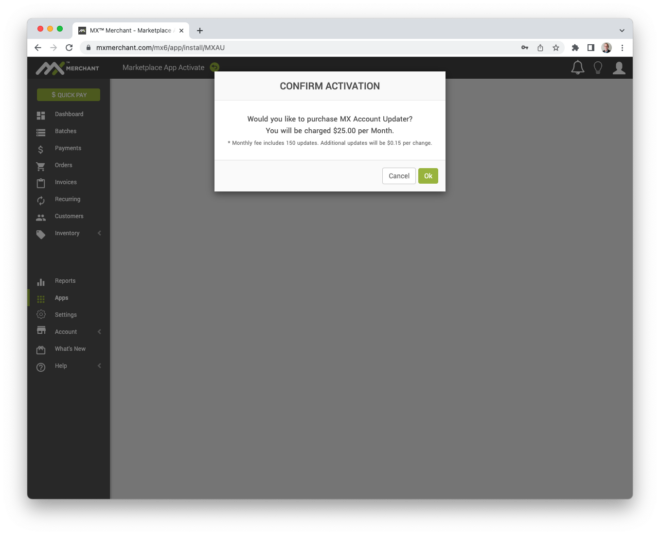
Confirm Activation
You will be asked to confirm that you accept the pricing on Account Updater, and are ready to Activate it. Select OK to confirm, or Cancel if you’ve changed your mind.
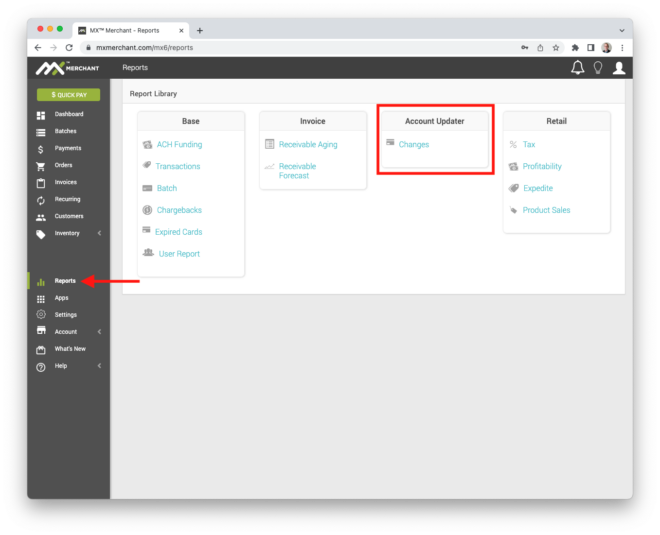
Navigating to your Account Updater reports
To get to the Account Navigator dashboard, you are going to start by selecting Reports in the lefthand navigation.
In the report landing page that appears, you will see Account Updater as one of the reporting categories. Here you can select Changes to see the results of Account Updater running. Remember, Account Updater runs in the background once per day.
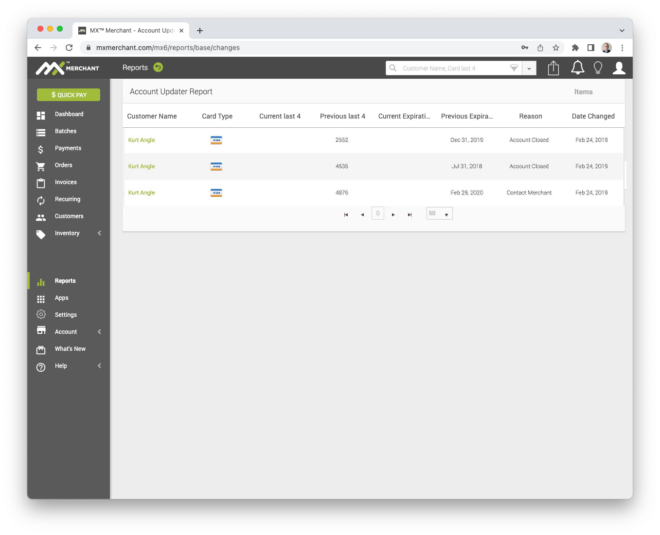
Account Updater Change Report
The resulting report is a list of all cards, by customer, that have either been updated, or could not be updated.
A card may not be able to be updated if the account is closed, or has been reported for fraud.
And remember, Account Updater does not work for American Express.
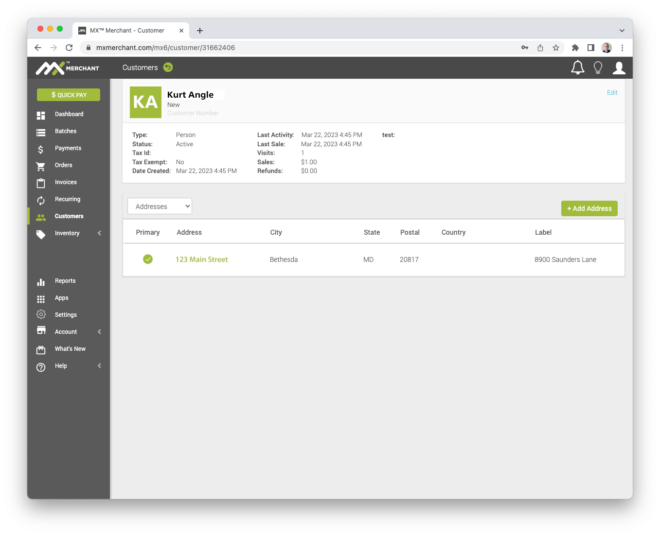
Viewing Updates in the Customer View
You don’t always have to go to the Account Updater Change Report to see what has been updated.
You can also see on a per-customer basis if their accounts have been updated. To do this, select Customers from lefthand navigation, and navigate to the Customer you would like to review.
The default Customer view shows the relevant data about their account, and then lists their addresses on file below.
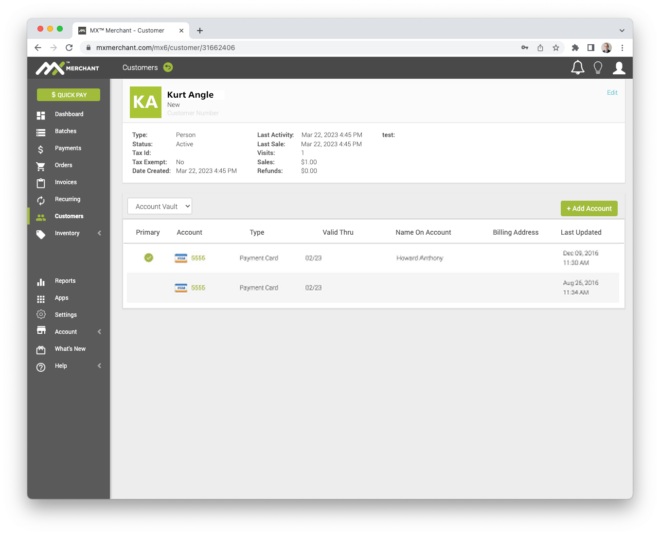
The Customer Vault
To get from the basic and address information about your Customer, select Account Vault from the popup mid-screen, just above the addresses. This will take you to a list of the cards on file for this customer, and show any updates to the cards in their vault.